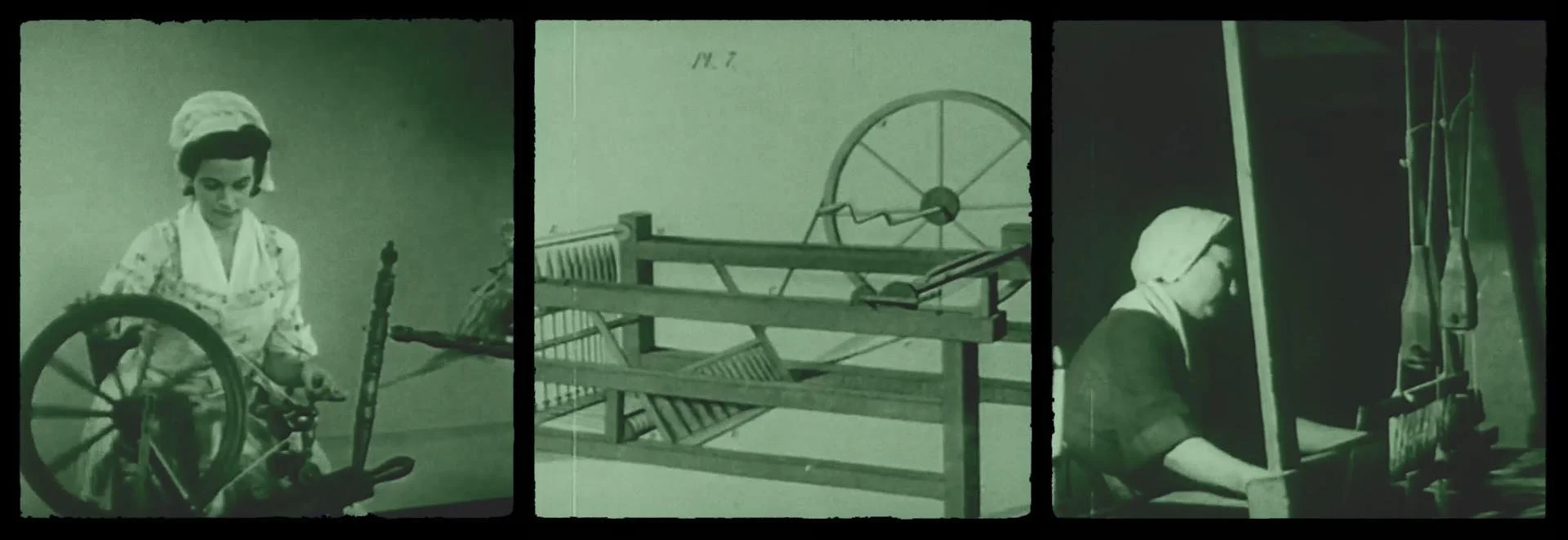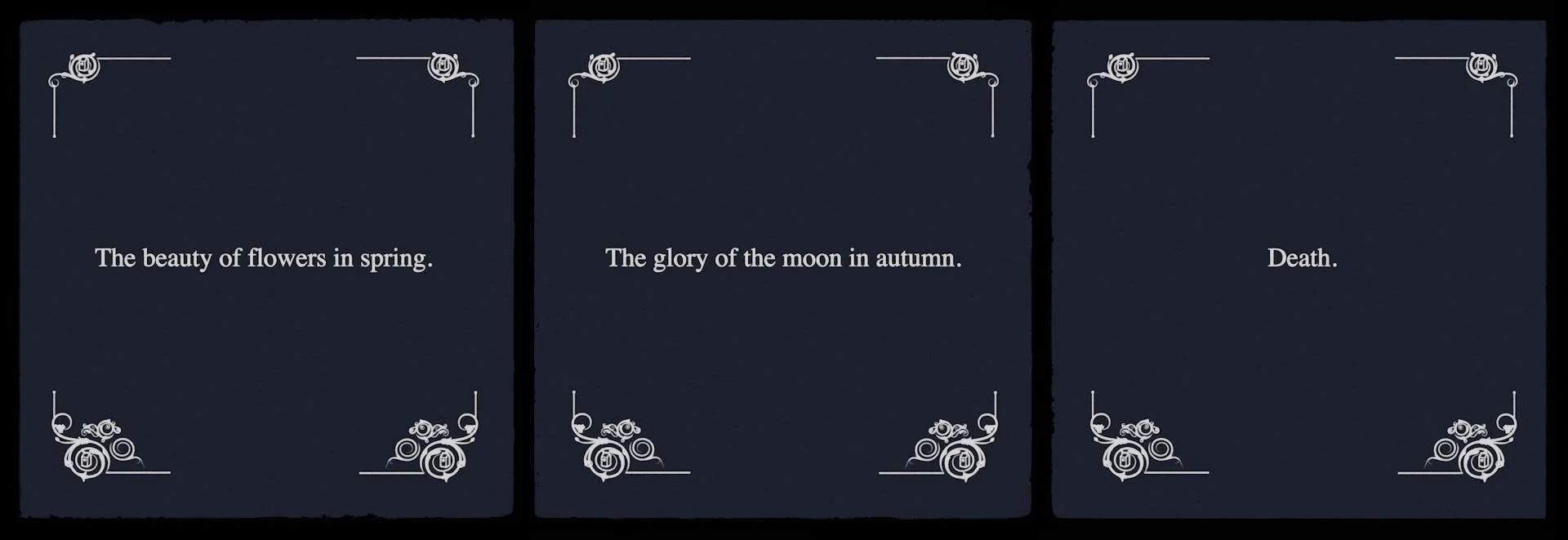IMAGES THAT SPAN THREE SCREENS
This “image wrap” can easily be reformatted so that the center screen is 16:9 while the flanking screens are 9:16 - however, after scrubbing through the timeline and looking for scenes I could test and experiment on, these “image wrap” scenes constitute a very small part of the film. See below…
PRECISELY FRAMED SQUARES
(With No Room to Spare!)
As you can see, it’s not just the flowery square corners that I’d have to adhere to, but a lot of the text I’d formatted for these 1:1 screens would have to be re-imagined. And the toughest thing about this shot? My face. Revealing anything beyond the frame reveals either lights, cables, flags, you name it. This whole film was shot in my tiny SF apartment and I used the 1:1 frame to my advantage.
These three screens from the third song, “The Making of Things”, can each be expanded to 1.33:1 - however, they were all cropped differently from different directions.
In the eighth song, “Rainbow Road”, an animated line turns the three squares into six Academy ratio screens, each of them composed precisely, especially when the faux-Pantone overlays slide in. (Re-animating everything seems like a Herculean task.)
So, as much as I’d like to play with aspect ratios, I think that making this film work for three screens that are different from what I already composed would be a task akin to remaking the film and I don’t think it’s worth entertaining.
Can we think of ways to make this a triptych presentation using three squares? Whether that means making a fabric mask that creates a dark bezel on your existing screen or hanging three white squares, I’d like to stick to the original format of the film. The worst case scenario is displaying this like a normal film, which worked at Frameline (click HERE to see three screens during the day and HERE to see a bit of it at night)
But since we have time, I’d love to find a way to project on three white squares. Let me know how we can brainstorm around this!